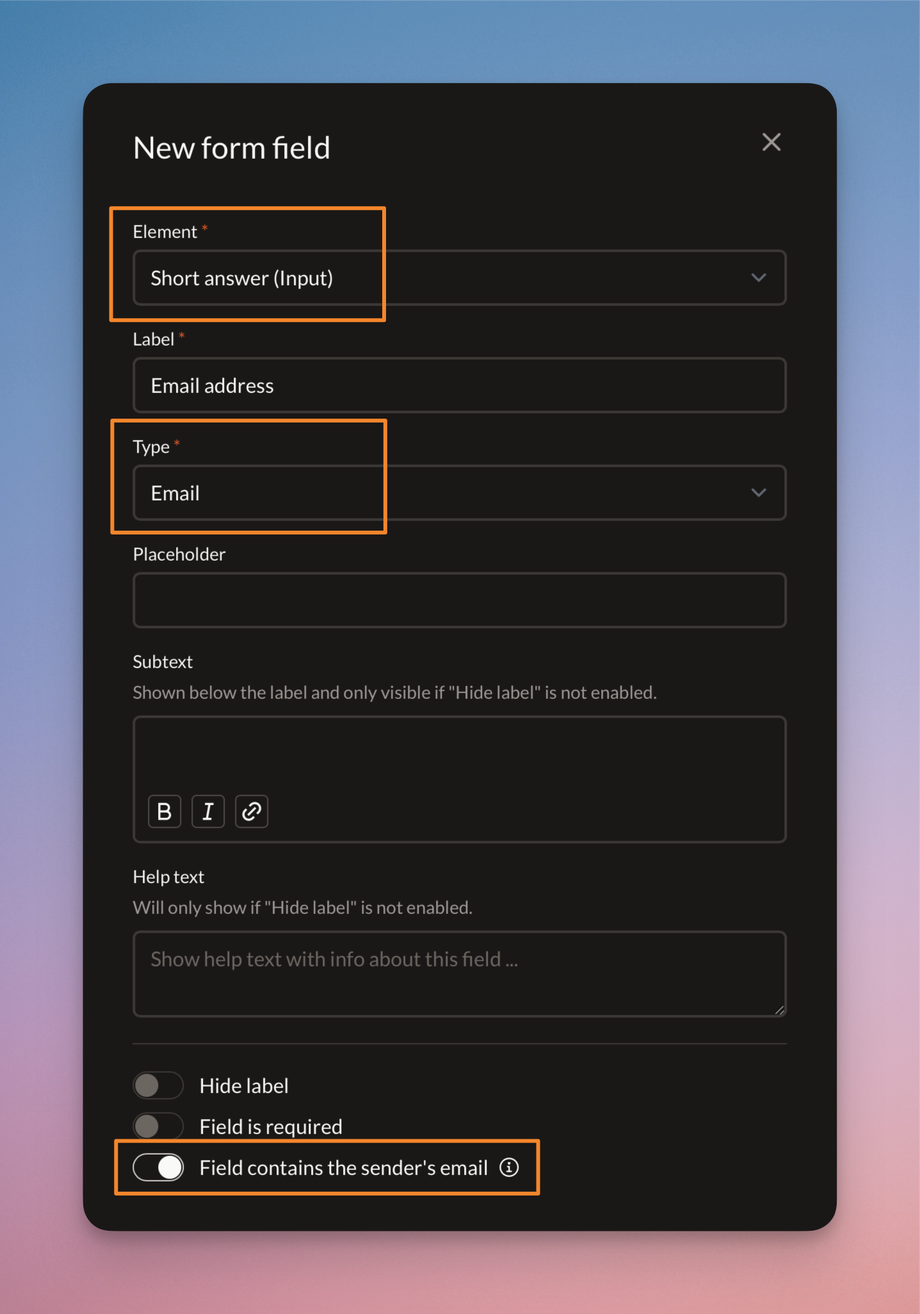How to send confirmation emails to submitters?
When someone completes a form, you can send an automated confirmation email. This is disabled by default and must be enabled by adding a new Short answer (Input) field and setting the type to "Email". Then, you must enable the "Field contains the sender's email" option.
Within the workspace settings, you can also set your own text for the email confirmation email that can also be changed on a per-form setting.